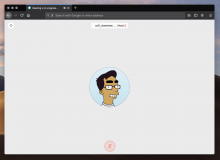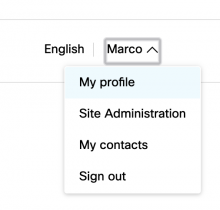Clear Webex Meetings App Saved Login in MacOS
If you’re using multiple Webex accounts, you might get stuck signing-in to the same account even though you login into another when starting or joining a meeting using the Webex Meetings app. This certainly might get annoying but here is the work-around.
For MacOS (Catalina), what you have to do is clear your saved logins using the Keychain Access app.