
If you’re using multiple Webex accounts, you might get stuck signing-in to the same account even though you login into another when starting or joining a meeting using the Webex Meetings app. This certainly might get annoying but here is the work-around.
For MacOS (Catalina), what you have to do is clear your saved logins using the Keychain Access app.
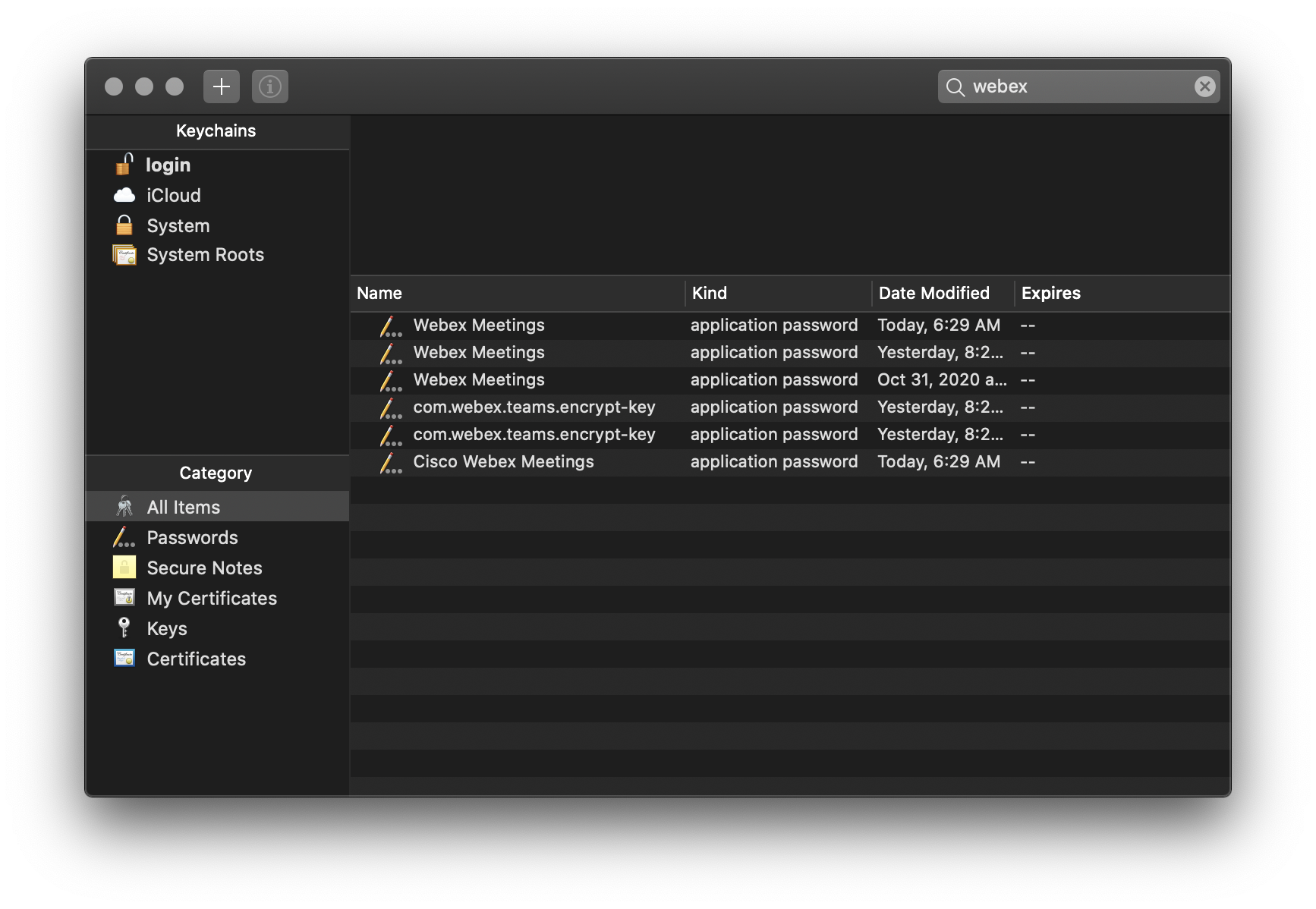
- Open the Keychain Access app in your utilities folder.
- On the search bar on the top right, type “Webex”
- Delete all the entries that are found. Make sure they are Webex entries.
- Join or start a meeting with your Webex Meetings app and it should prompt you with a login.

Add new comment