Cisco Webex offers a free plan to allow users to meet online! At this time of writing, the free account allows you to host up to 100 participants in each meeting for an unlimited amount of time. Follow the steps below to sign-up for a free Webex Meeting account.
- Go to https://www.webex.com
- Click on the Sign up button

- On the sign-up page, enter your email address and click on the Sign Up button. Webex will setup your account and will send you an email when it is ready.
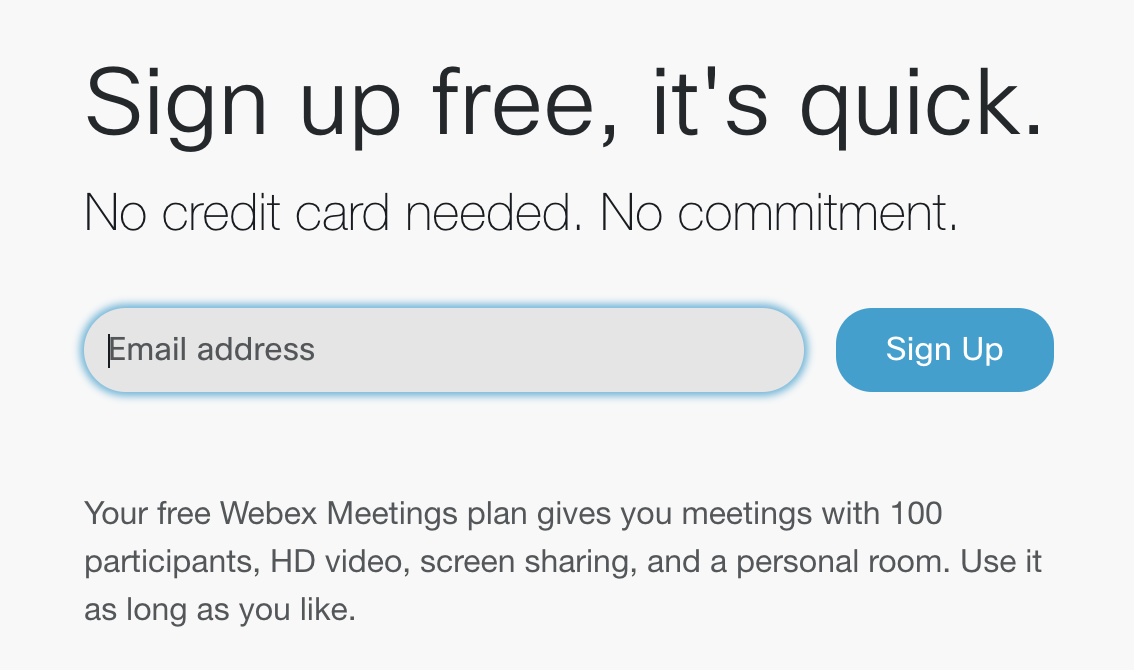
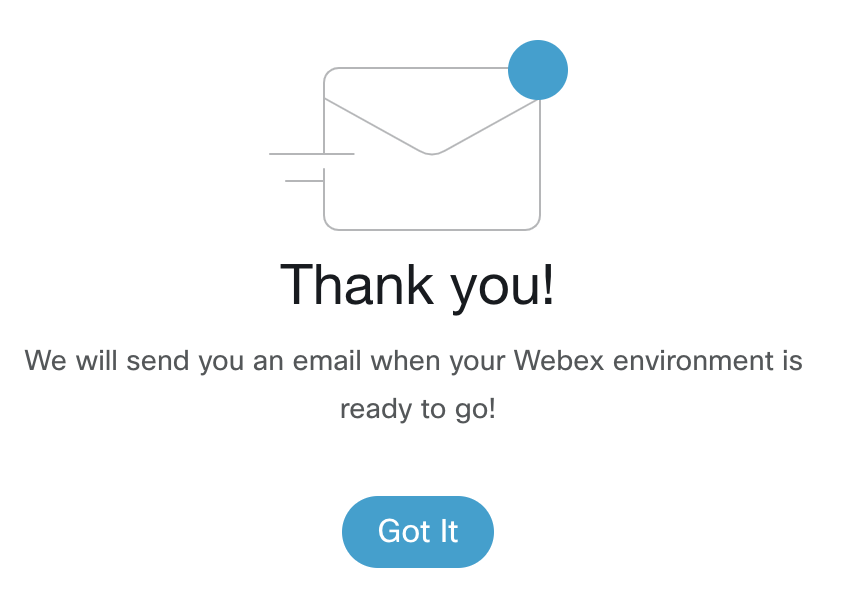
- When you receive an email from Webex, it will contain a your 6-digit confirmation code.
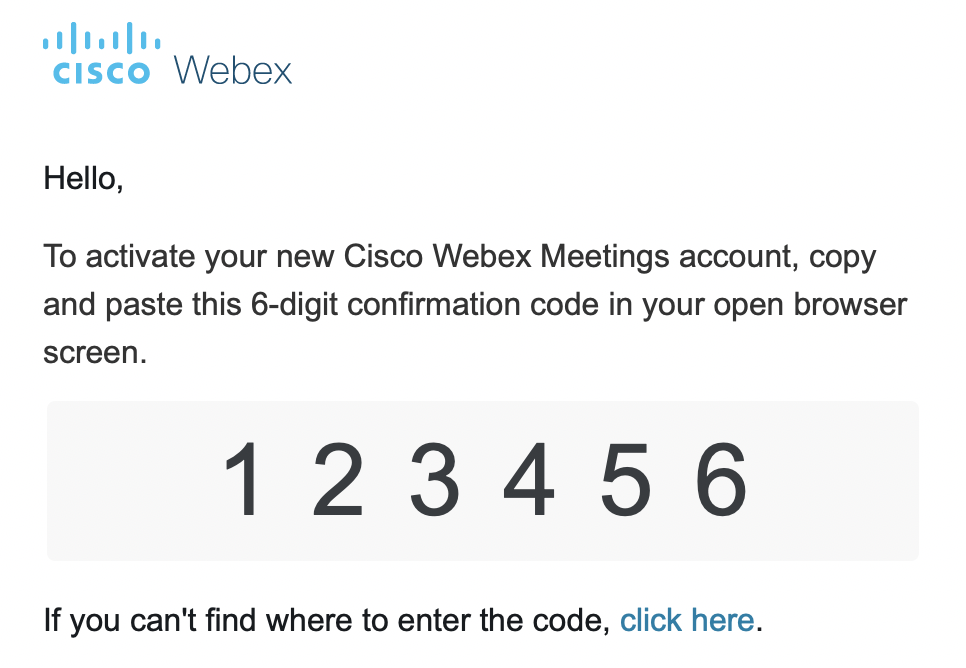
- Follow the instruction in the email and click on the link to continue signing-up for your free Webex account by completing another form. Enter the required information, like your first and last name. For your password, enter a password that you will remember easily or write it down somewhere secure. Lastly, click the Continue button to complete setting up your account.

Add new comment