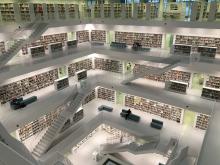Fixing Sequel PRO SQL Encoding Error For Imported SQL files
I use Sequel Pro for administering databases on local development environment.
I encountered an error where the database import would reach half way and the importing process prompts an error about the encoding being incorrect. Although the database file was encoded in UTF-8 and it seems that the autodetect failed and does not work.
There seems to be an encoding mismatch when exporting a MySQL database from a Linux environment and then imported into Sequel Pro on Mac.