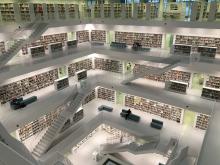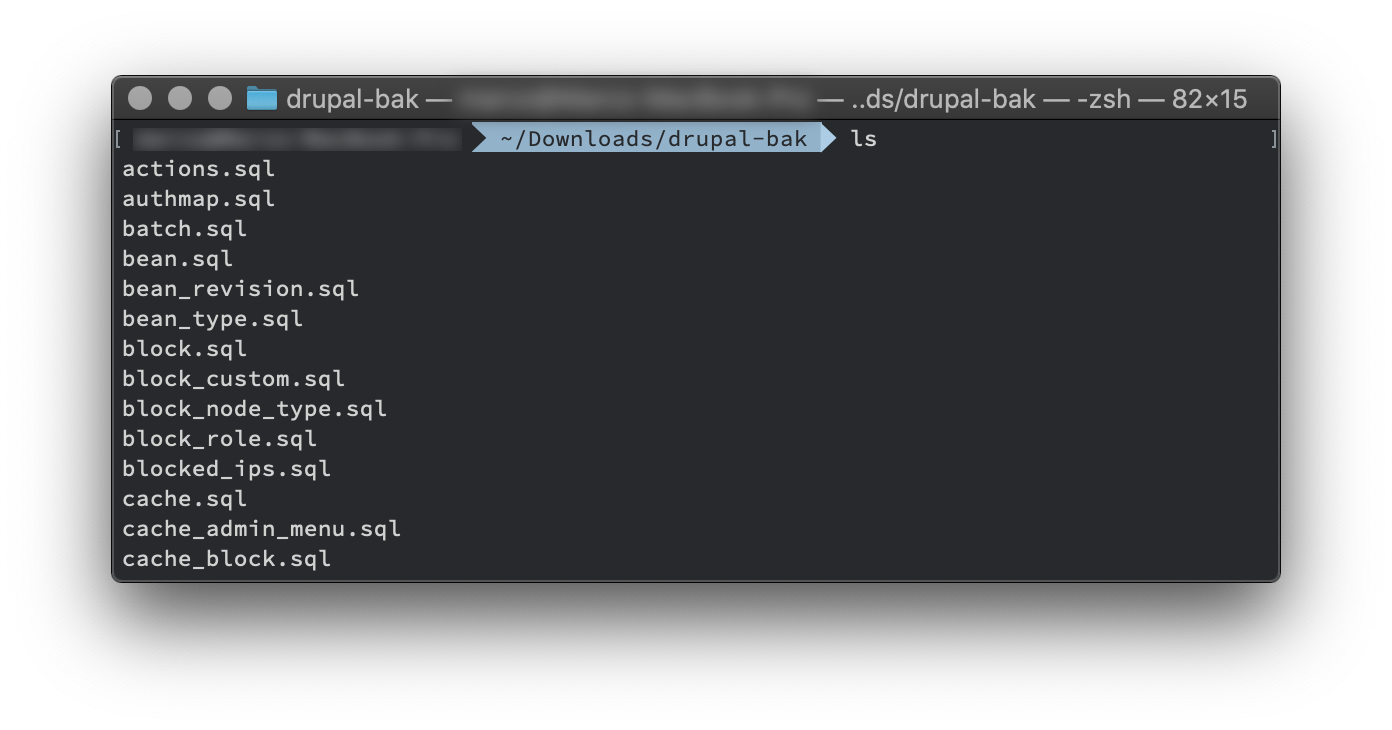Sort all directories based on their size
Freeing up storage space is a constant battle whether it is on your local computer or on your servers. To list directories and their file sizes, and then sorting them from the largest to smallest, makes life easier by using the following command:
du -sh -- */ | sort -rh