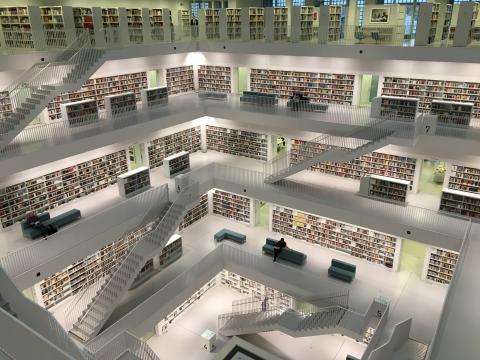
Export database
Export your database to create a backup using the following command:
$ mysqldump --opt --hex-blob [-h host] -u [user] -p [database] > [database].sqlCompress with gzip
You can also compress your database on-the-fly with gzip:
mysqldump --opt --hex-blob [-h host] -u [user] -p [database] | gzip -c > [database].sql.gzShow progress
To show progress, you can use pv:
mysqldump --opt --hex-blob [-h host] -u [user] -p [database] | pv | gzip -c > [database].sql.gzImport database
Import your database to restore using the following command:
mysql -u [user] -p [database] < [database].sqlUncompress with gzip
Uncompress a gzipped backup file before importing:
gunzip [database].sql.gz | mysql -u [user] -p [database]Show progress
Show progress while restoring your database using pv:
pv [database].sql.gz | gunzip | mysql -u [user] -p [database]Force import
Sometimes you may encounter import errors which are safe to ignore, although you should still review and troubleshoot the errors. To force the restore use the -f flag.
pv [database].sql.gz | gunzip | mysql -u [user] -p -f [database]

Add new comment