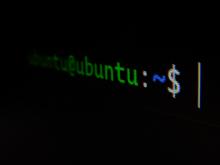How to check for SSH version on Ubuntu or Linux server
You can check the version of SSH (Secure Shell) on an Ubuntu server by running the following command in the terminal:
$ ssh -VThis will display the version of the SSH client installed on your system. If you want to check the version of the SSH server, you can connect to the server using SSH and run the same command.
Alternatively, you can check the version of the OpenSSH package installed on your Ubuntu server by running the following command: