This issue persists on Ionic 6 and React Leftlet 4. To solve it, call the resize event when the page has finished rendering and animating.

When you encounter a 404 error not found in your Ionic PWA build for Angular or React, it means that the server is unable to locate the requested file or resource. To fix this, you need to include an .htaccess in your Ionic project and add the following directives.

To include an .htaccess file in your Ionic PWA build, you need to place the file in the public directory of your project.
Create a file named
.htaccessin thepublicdirectory of your project.Build your project using the
ionic buildcommand. This will copy the.htaccessfile to thebuilddirectory.

HomeBrew is a command line package manager and has native support for macOS and is an essential tool for any web developer. HomeBrew is intended for advanced users that like to have a broad range of command line utilities available.
If you haven’t installed HomeBrew before, install the Command Line tools first.

Working with Git will make it more efficient using SSH keys, since you do not have to constantly enter in your username and password or personal access token. Make sure your Git site URL is set to use the SSH URL for your repo.

In the digital age, passwords are one of the primary methods used for securing our online accounts and devices. However, the effectiveness of passwords in securing our personal data and digital assets is often questioned due to the increasing prevalence of data breaches and cyber-attacks. This has led to the search for alternatives to traditional passwords, and passkeys have emerged as a viable replacement.

For the single-byte encoded (binary) strings:
substr($username, 0, 1);
// or
$username[0] ?? null;
For the multi-byte encoded strings, such as UTF-8:
mb_substr($username, 0, 1);
X.509 is a standard format for public key certificates, digital documents that securely associate cryptographic key pairs with identities such as websites, individuals, or organizations. However, this can also be converted to .pem files using OpenSSL.

ChatGPT is a language model developed by OpenAI, a leading artificial intelligence research company. It is based on the transformer architecture and has been trained on a massive dataset of text from the internet to produce human-like responses to a wide range of topics.

Part of any website are the domains and URLs that users type in their browsers in order to reach a web page. However, it can be challenging to manage should it need to be changed. Thankfully, there are URL redirects for that.
URL redirect (forwarding) allows you to forward your domain visitors to any URL of your choice, either to a new domain or a different website altogether.
In an Apache web server, use the following rewrite rules in your .htaccess file.

Generating an SSH key
- Open Terminal
- Generate your key pair using your email address
$ ssh-keygen -t ed25519 -C "your.email@example.com" Generating public/private ed25519 key pair - When prompted to "Enter a file in which to save the key," press Enter to accept the default file location
$ Enter file in which to save the key (~/.ssh/id_ed25519): ~/.ssh/[id_keyfile] - At the prompt, simply press enter for an empty passphrase
$ Enter passphrase (empty for no passphrase): [press enter] $
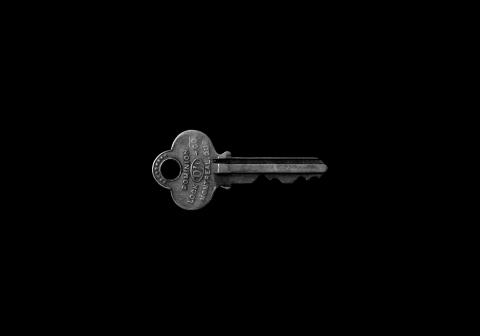
In July of 2020, GitHub announced its intent to require the use of token-based authentication for all Git operation and on August 13, 2021, the password authentication will be deprecated. With SSH keys, you can connect to GitHub, including Drupal, without supplying your username and password each time you push or pull changes to or from the repo.
Follow the steps below to connect to GitHub and Drupal with SSH keys from your local environment.

