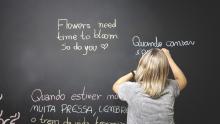Drupal: An Open Source Content Management System for Websites and Applications
Drupal is a popular open-source content management system (CMS) that has been around for over two decades. It is widely used for creating websites, intranets, and web applications, and is known for its scalability, security, and flexibility. With a large and active community of developers and users, Drupal has a wealth of modules and themes available that can be easily integrated into projects.