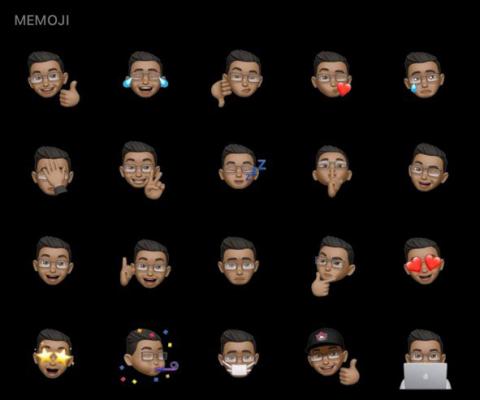
With everyone staying at home due to the current COVID-19 pandemic, communication through the internet has certainly increased greatly, either through video, email or text messages. I use text messages a lot and have grown fond of Telegram Messenger app to chat with family and friends. One of my favorite features of Telegram is stickers, and as an iPhone user, I created my own memoji and use it within Telegram, but I thought it would be more fun to make my memoji as stickers! Here's how I did it.
- Create your memoji with your iPhone. The Apple support site has a great tutorial to create your memoji for this and it's fairly easy to create one using your iPhone or iPad.
- Download and install the Telegram Messenger app for iOS on your iPhone and also the Desktop app for your computer.
- On your iPhone or iPad, start a new chat in Telegram either on your saved messages, group chat, channel or a friend and send them a memoji.
- Open Telegram on your desktop computer and open the chat where you sent your memoji.
- Right-click on your memoji and choose Save as from the context menu and save it somewhere on your computer. This will be saved as a *.webp file format.
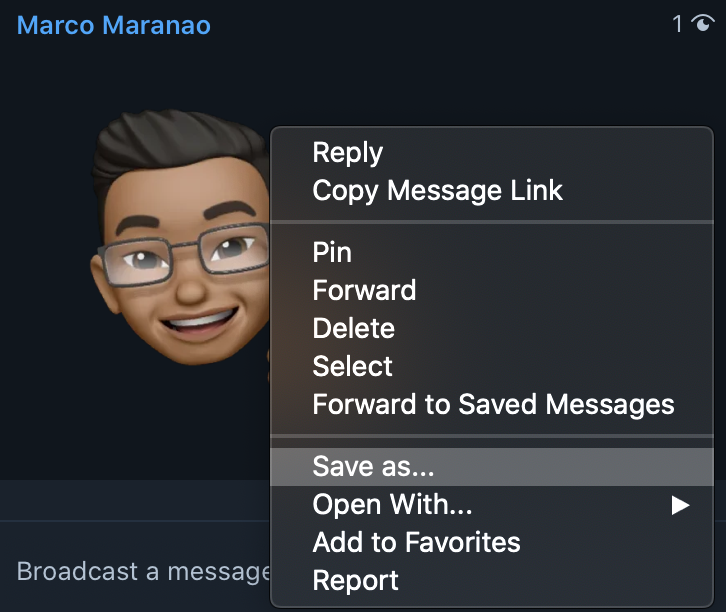
- Telegram stickers require images to be in a *.png file format so that it can have transparent backgrounds. Therefore we need to convert the memoji *.webp file to a *.png.
- Go to the Convert WEBP to PNG/APNG website and upload your memoji *.webp file, convert it to a *.png format and save the *.png format by downloading it in to your computer.
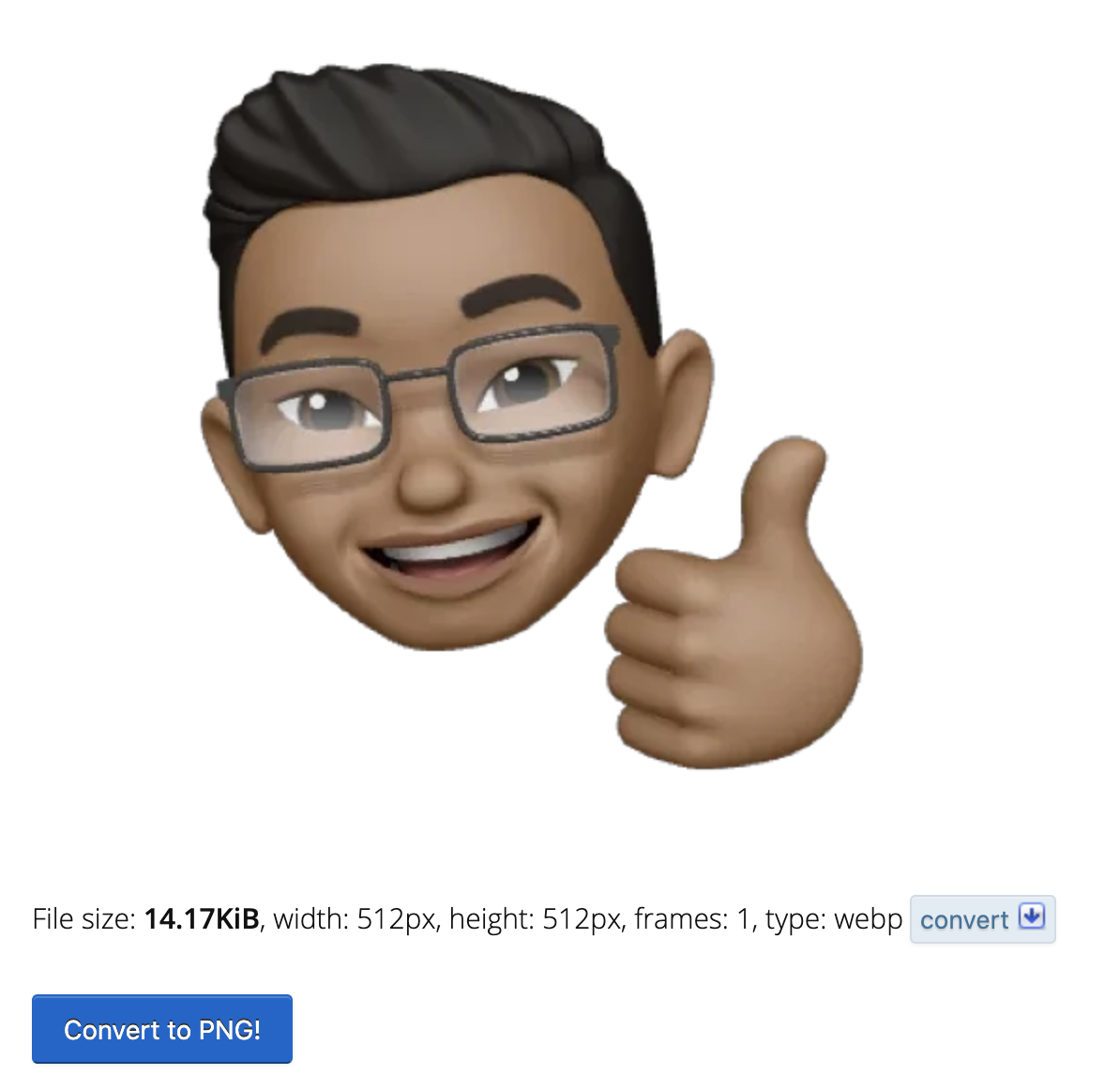
- With your memoji in a *.png format, you can now use your favorite image editor like Photoshop or GIMP.
- To start creating stickers in Telegram, open Telegram on your desktop computer again and send a message to the Stickerbot! (In your chat, search for Stickers)
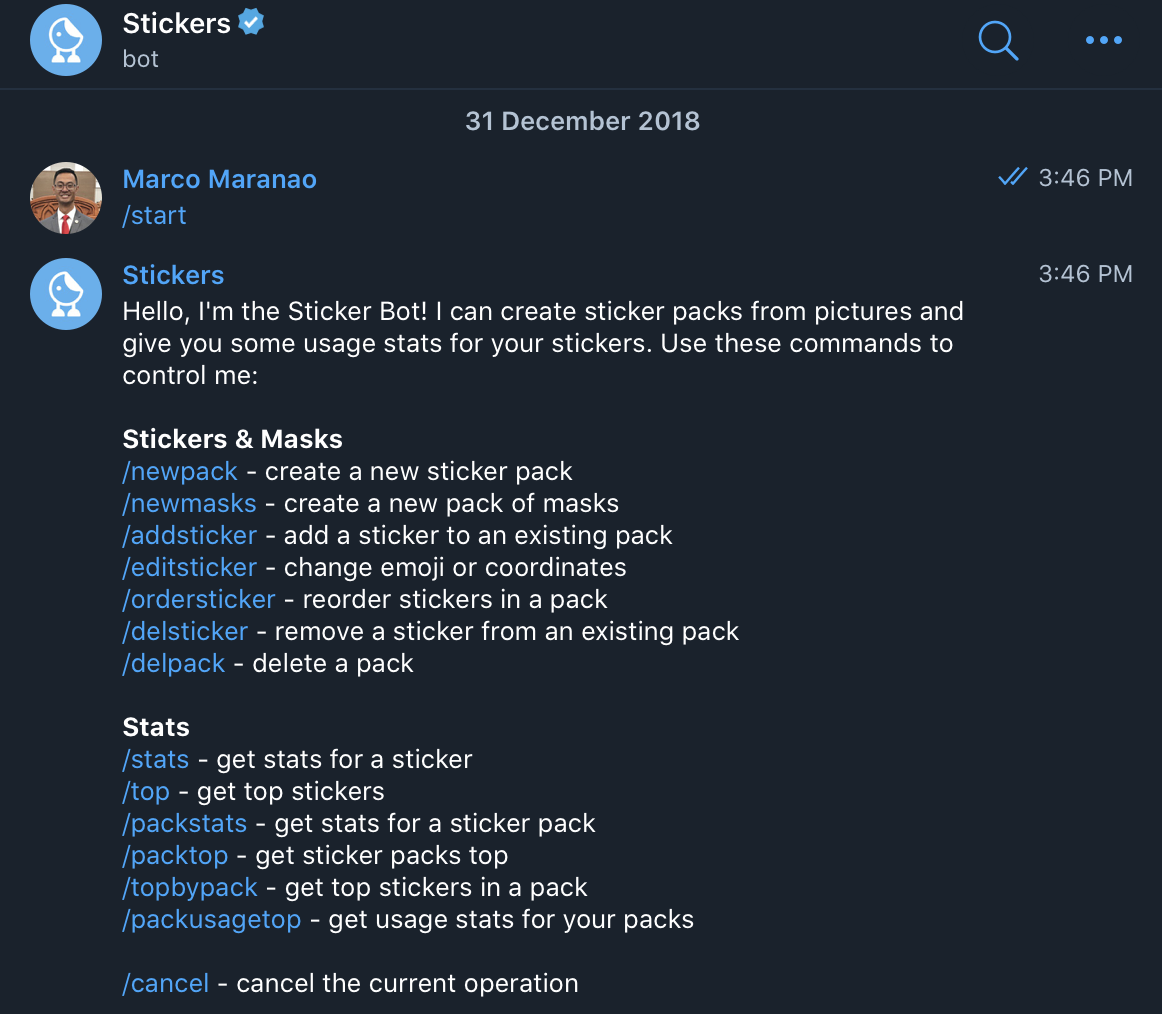
- The Stickerbot is fairly easy to use, just follow the instructions. You will need to create a new sticker pack and then add stickers for it. When adding stickers, you will be able to upload or drag and drop your memojis that you converted to a *.png format!
There you have it, I hope you enjoy and I look forward seeing the awesome stickers you'll create!

Add new comment